Download for your Windows
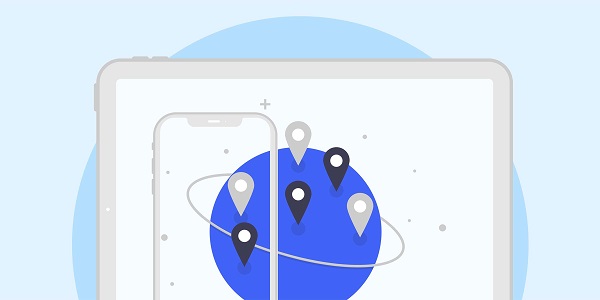
How to Use Proxy iPhone? Unlock Hidden Capabilities
In today's interconnected world, accessing the internet securely and efficiently is crucial. A proxy server acts as an intermediary between your iPhone and the web, masking your IP address while optimizing data routing. For users seeking seamless integration of proxy services with iOS devices, IP2world offers tailored solutions like static ISP proxies and dynamic residential IPs, designed to elevate your browsing experience.
Why Would You Need a Proxy on iPhone?
Proxies serve multiple purposes for iPhone users. They enhance privacy by hiding your real IP address, making it harder for third parties to track online activities. Businesses leverage proxies to access geo-restricted data or manage multiple accounts securely. Content creators might use them to bypass regional limitations on platforms like TikTok or Instagram. With IP2world's static ISP proxies, users gain stable, high-speed connections ideal for tasks requiring consistent IPs, such as social media management or market research.
How to Configure Proxy Settings on iOS?
Setting up a proxy on iPhone involves navigating to the Wi-Fi settings. Under the active network, select “Configure Proxy” and choose between automatic configuration (via URL) or manual input. For manual setups, enter the proxy server address and port provided by your service. Authentication may require a username and password, especially for premium services like IP2world's dedicated datacenter proxies. Ensure compatibility with your network environment—HTTP proxies work for general browsing, while SOCKS5 proxies (like IP2world's S5 proxies) support more complex protocols like torrenting or gaming.
What Are the Benefits of Using Premium Proxy Services?
Free proxies often suffer from slow speeds, unreliable uptime, and security vulnerabilities. Premium services like IP2world prioritize performance and security. Static ISP proxies offer low latency for streaming or VoIP calls, while dynamic residential proxies rotate IPs to mimic organic traffic—ideal for web scraping or ad verification. Unlimited server plans cater to high-bandwidth needs, such as video rendering or large-scale data transfers. By encrypting traffic and filtering malicious content, premium Proxies also reduce exposure to cyber threats.
Can Proxies Improve iPhone App Functionality?
Certain apps benefit directly from proxy integration. For instance, e-commerce tools can use proxies to monitor competitor pricing across regions. SEO analytics platforms rely on proxies to gather accurate search engine data without triggering IP bans. Developers testing location-based app features might leverage IP2world's residential proxies to simulate global user interactions. Even gaming apps see reduced lag when routed through optimized proxy servers.
How Does a Proxy Enhance iPhone Security?
Public Wi-Fi networks expose devices to risks like man-in-the-middle attacks. A proxy adds a layer of defense by masking your IP and encrypting data traffic. IP2world's datacenter proxies, for example, operate through secure servers with built-in DDoS protection. For sensitive tasks like online banking or corporate email access, pairing a proxy with VPN-level encryption ensures comprehensive privacy.
As a professional proxy IP service provider, IP2world provides a variety of high-quality proxy IP products, including unlimited servers, static ISP proxies, exclusive data center proxies, S5 proxies and dynamic residential proxies, suitable for a variety of application scenarios. If you are looking for a reliable proxy IP service, welcome to visit the IP2world official website for more details.