Download for your Windows
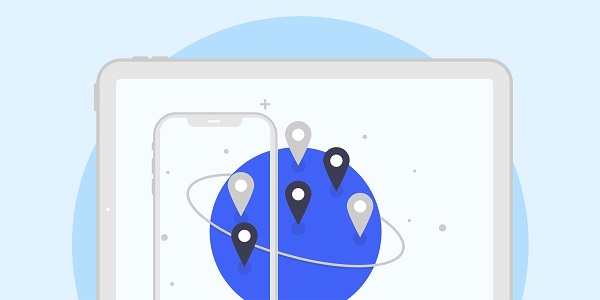
What is the SwitchyOmega PAC script?
The PAC (Proxy Auto-Config) script is a technology that automatically selects proxy servers through JavaScript rules, while SwitchyOmega is an efficient browser-based proxy management plug-in. The combination of the two can achieve flexible network traffic diversion, such as dynamically switching proxies based on domain names, IP addresses or protocol types. IP2world's proxy IP service can provide users with a variety of proxy resources that are compatible with the SwitchyOmega PAC script, helping to optimize the proxy configuration process.
How does PAC script implement intelligent proxy switching?
The core of the PAC script is to determine the flow of network requests through preset rules. For example, when accessing local websites, you can connect directly, and when accessing international sites, you can automatically enable a proxy. This logic not only reduces the tediousness of manually switching proxies, but also avoids access delays caused by proxy conflicts.
For scenarios that require high anonymity (such as data collection), IP2world's dynamic residential proxy can achieve automatic IP rotation through PAC scripts, ensuring that each request uses a different residential IP, reducing the risk of being blocked. Static ISP proxies are suitable for login operations that require long-term stable IPs, such as social media management.
How to configure SwitchyOmega PAC script?
The key to configuring the PAC script is to match the rule file with the proxy server information. Users need to import or edit the PAC file online in SwitchyOmega to define proxy rules. For example:
Point specific domain names (such as *.example.com) to dedicated data center proxies to ensure low latency and high bandwidth;
Distribute video streaming traffic to the S5 proxy and use its high concurrency capability to improve loading speed.
IP2world's proxy IP products support multiple protocols and authentication methods. Users can directly fill in the proxy information returned by the API into the PAC script to achieve one-click deployment.
How to choose between dynamic proxy and static proxy?
The advantage of dynamic residential proxies is that the IP pool is large and highly random, which is suitable for tasks that require frequent IP changes (such as crawlers and ad verification). Static ISP proxies provide fixed IPs and are suitable for scenarios that require maintaining session stability (such as multiple game openings and account management).
IP2world's unlimited server plan can meet two needs at the same time: users can obtain massive IP resources through the dynamic proxy pool, and can also allocate exclusive static IPs according to business needs to avoid wasting resources.
How to optimize proxy performance via PAC script?
The rule optimization of PAC script directly affects the proxy efficiency. For example:
Reduce the rule level: avoid nested judgments and shorten script execution time;
Preload high-frequency domain names: put the direct connection rules of commonly used domain names at the top to reduce latency;
Combined with geographic location: Allocate requests for specific regions to local proxy nodes, such as achieving local access through IP2world's global data center proxy.
In addition, IP2world's S5 proxy supports the SOCKS5 protocol and can be seamlessly compatible with browsers and applications through PAC scripts, further improving proxy compatibility.
As a professional proxy IP service provider, IP2world provides a variety of high-quality proxy IP products, including unlimited servers, static ISP proxies, exclusive data center proxies, S5 proxies and dynamic residential proxies, suitable for a variety of application scenarios. If you are looking for a reliable proxy IP service, welcome to visit the IP2world official website for more details.